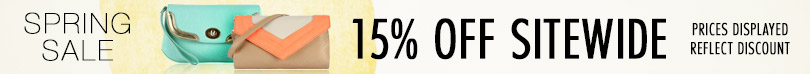Shopping & Ordering
Money Back GuaranteeIf you are not 100% satisfied with your purchase, simply return it for a full refund on the items purchased. You can return your purchase for up to 30 days from the purchase date.
If you would like to return an item, please contact us for authorization on a return. You will be issued a Return Merchandise Authorization Number (RMA) and instructions on how to send your order back to us. Returns received without an RMA will be sent back to the customer, no exceptions. Your refund will not include shipping charges. Your refund will also not include shipping charges that you may incur when sending merchandise back to us. All return shipping costs are the responsibility of the customer.
The product(s) will be inspected upon receipt. All returns must be in the condition you received them and in the original box and/or packaging (including invoice) for full credit to be issued. No credit or exchange will be issued if the product shows signs of use. Our guarantee does not cover accidental damage or wear of product caused by customer. Once we have received your return at our warehouse, we will refund your credit card and send you an email stating that your return is completed. Credits normally take 3-5 business days to appear on your credit card statement.
Exchanges
You can exchange your purchase for up to 30 days from the purchase date. All product exchanges should include the original invoice and be mailed to the address noted above. Please send us an email right away to specify the name and color you would like to exchange your item for so we can place the new item on hold for you.
The product(s) will be inspected upon receipt. All exchanges must be in resalable condition and all original packaging (including invoice) must be in place. No exchange will be issued if the product shows signs of use. Exchanges will ship out as soon as we receive the original order.
We are always here to help, if you have questions call our customer service team at 1-877-270-8185.
Tracking Your Order
Once your order has been packaged and has left the warehouse, we will send you another e-mail notifying that your order has been shipped, along with the UPS Tracking Number or USPS delivery confirmation number. With that information, you will be able to track your shipment by visiting www.ups.com or www.usps.com. Please note that we will notify you only via e-mail.
Order Receipt
After your order is completed, we will send you an "Order Confirmation" email to the email address you entered during checkout. The subject line will contain your order number. This email is your receipt, so please do not delete it. We encourage you to review the email and contact us if you notice any spelling or numerical mistakes.
If you do not receive an "Order Confirmation" email from us within 24 hours of placing your order, please contact us as soon as possible. Be sure to include your email address and phone number in all correspondence.
Payment Methods
We accept Visa, MasterCard, Discover, American Express, money orders and check cards. You can safely enter your entire credit card number via our secure server, which encrypts all submitted information. Your card is debited only when items in your order actually ship and not at the time your order is placed.
To pay by money order, simply add the items you want to purchase into our online shopping cart. Click the "View Shopping Cart" button and type in your name and address. Then click on the "Update" button. Simply print out the web page and mail it to us at this address:
Handbag Heaven
1064 S Greenwood Springs Blvd, Suite F
Greenwood, IN 46143
Please include a daytime phone number so that we can contact you with any questions we might have.
How to Order
Placing an order with Handbag Heaven. is quick and easy.
1. Add Items to Your Cart
To shop at Handbag Heaven, just locate an item you'd like to purchase and click the "Add to Shopping Cart" button. These buttons are found on product pages. Clicking this button places the item in your Shopping Cart. Each time you click "Add to Shopping Cart," you will be taken to your Shopping Cart.
2. View Shopping Cart
The Shopping Cart displays all the items you have selected and lets you make adjustments. You can increase or reduce the number of items you'd like to buy, or remove items from your Shopping Cart. It also provides a subtotal -- before any shipping charges and taxes are applied -- for your purchase. Once you're comfortable with the items in your Cart, click the "Continue" button.
3. Enter Email Address or Login to Your Account
We'll ask you for your email address, so we can send you updates on its order status. You will also have the ability to login to your existing account if you have registered with us before.
4. Enter Shipping & Billing Information
We'll ask you to provide shipping and billing information for the order you are placing with us. We also allow you to pay by Phone.
5. Reviewing and Placing Your Order
You're almost done! On the Review page you'll find a summary of your order, including the final cost. Before you submit your order, you'll also have the chance to change any of the shipping or payment information you've entered thus far, or update your gift options. When you are ready, click "Send Order" to complete the ordering process.
6. Your Order Number
Finally, we display a page with your order number, which you can save for your records. Shortly after this page displays, you will receive an email confirming the details of your order.
Phone Orders
Don't feel comfortable ordering products online? No problem! We accept orders over the phone. To order by phone, please call us toll-free at 1-800-259-8487. Before calling, please note the names of the items you wish to order.
Modify Your Order
If you need to modify or cancel your order, please contact us right away. We cannot cancel an order once it has shipped from the warehouse. However, last-minute changes to unshipped orders are sometimes possible. If we are unable to make the change before the order is processed and shipped, you may need to return the item. Please review our return policy for details.
Sales Tax
Sales tax is only applied to orders shipped to an Indiana address.
Volume Pricing
We offer discounted volume pricing on the products you need for your business or organization. Get a FREE quote by calling 1-800-259-8487 today!
CVN Number
CVN stands for Card Verification Number (sometimes called CID - card identification number or CVC - card verification code), and it is one of the ways that merchants and card issuers are working together to increase credit card security. The number is a 3 or 4 digit code that is added to your card on either the back, above the signature strip, or the front, above the embossed number. It never appears on receipts or imprints of your card. For your protection, we do not store CVN numbers in your records, even if we store your main credit card number. You will need to enter your CVN each time you make a purchase.